Facebook is a very dynamic social media site, in that it’s constantly developing and changing. In March of 2012, Facebook changed a lot about the look and functionality of Pages. We want to help you to get a basic overview of the features of pages and how they’re used to build a presence for your marketing. While Facebook has an instructional PDF here, let’s look at an overview of the Facebook Page:
The Cover Photo – there are now two main images on a Facebook page, and the cover photo is the long one that presents a background on which the profile photo sits. The cover photo defaults to an image that isn’t ugly, but it’s not useful for promoting your niche or your brand.
The large image of lake and animals is the cover image. You should create a cover image that is relevant to your page content and niche. Since this site is about the Rocky Mountains, this one works well.
The Profile Photo
The smaller square image in the screen shot is the Profile Photo for this page. This can be just an image as it is here, or it can be a logo. Many businesses, especially large corporations with strong brands, will use their logo for a profile photo.
Views and Apps
The Views and Apps section is just under the cover and profile images and at the top of the Timeline. It is where you can place images and links to other content with your page, like Google Chrome does here with a link to a video and photos, as well as a link to download Chrome.
Pinned Posts
As an Internet marketer, you’ll be posting often to your Facebook page. Many of those posts will be interesting, but they are fine just moving down the page as you post new items. However, now and then you may want to feature a post, perhaps a product or marketing post, at the top of the timeline for a while. You don’t want a new post to replace it right away. Pinning the post will allow it to stay at the top for up to a week.
Larger Stories
While many posts will be short in length, most with a single image if there’s an image at all, you can post long content with multiple images. You might do this as an instructional item, or it could be selling something, and you just want to get a lot of information into the post.
Sometimes You’re ON, and Sometimes You’re NOT
There are two functions available to you to adjust what’s showing for stories on your page based on how they’re doing or on how you want to minimize or maximize their exposure. You can Star a post to highlight it as important, or you can Hide a post that you find isn’t engaging your audience as you wanted.
Setting Milestones
Milestone photos and posts allow you to highlight accomplishments or events as milestones on your page over time. One example would be reaching a certain number of fans, another might be starting a new blog or website. Milestone photos are large and command attention.
Friend Activity
Throughout the timeline on your page, the friends of your fans can see how these fans are interacting with your page. They’ll see what’s being said about your business … we hope good stuff!
There’s a lot of marketing power in a Facebook page, but it’s dependent on your understanding of the features and how to best use them. We hope this post helps you to get a grasp on the big picture.
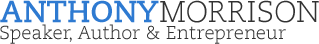


Comments
As a beginner, all this info. is very interesting. I signed up for Facebook now
I have to learn how to use it.
like u information
Hi Anthony. You must be the most thoughtful person on the planet! Thank you so much for your Facebook Primer guideline. I have not kept up with all the changes Facebook has been making, and your continued updates are most helpful. I have actually considered abandoning Facebook entirely due to their poor customer support. Thanks again, Anthony! Wishing you,your staff, and your family a wonderful Christmas celebration. God Bless you all!
This was helpful. I am currently almost wrapped up studying FB on PMI
and so it was just some more tips for the full picture. Helpful!
Thank you so very much for all your help. I have so far to go still. Facebook is still a big ? for me. I advertise, but nothing major yet. This is one I have to conquer soon. Thanks again!
THANKS AGAIN ANTHONY FOR ALL THE HELP. IT MEANS A LOT FOR A STRUGGLING BUSINESS OWNER TO GET THE INFO YOU PROVIDE.
Thanks Anthony,,This is cool stuff to know,,Happy Holiday Season to You and Yours.
Good Info!
Great article on the setup and use of Facebook.
More great information from the Affiliate Garu.
Love the information. This will help me get started the right way. Thank You!
very good and infromative a thank you anthony
Thanks Anthony for keep us up to date with all the latest news for AM purpose.
I’m still struggling to make my first “nickel” online, I appreciate all the training material and advise you are giving to us.
Thank you Anthony! Happy Holidays!
Happy holidays Anthony. That was some good insight about the cover page on FB. I’ve seen the changes and it took awhile to get use to. My page was changed automatic w/o my permission. How does this info. help me to make money? So if I post images and links here I will draw traffic to this page and to my business page? Correct?
Anthony, Awesome information I’ll start to apply right away. Thank you have being their for us. Merry Christmas to you and your family.
Thank you Anthony, I have been studying at least twelve hours a day and all the information is so appreciated. I want to be successful at this more than I have ever wanted anything in my life.
Anthony THank you but I do not know were to star from please help me to start informationI want to be successful with this information Merry Christmas to you and your family
Hi Anthony,
Thank you for sharing FB tips. They are all valuable. However I don’t agree with your statement that cover photo is not useful for promoting your niche.
This image can be used to let your fans know who you are and what you are about – this is one of multiple marketing tools that could be added to your repository.
Thank you Anthony for useful information