Facebook’s new Timeline gives users more control over their profiles than ever before. However, in order to benefit from this, you need to know how to:
- Upload a cover image
- Arrange the top of your Facebook page
- Edit your Timeline
- Add milestones to your Timeline
Uploading a Cover Image
I talked about the cover image in the blog post. However, I did not go over the steps for uploading the cover image on Facebook. Go to your Facebook page and scroll down to about the middle of the page. You’ll see an icon that says “Add a Cover.” Click on it.
You’ll see a pop up that contains the rules that govern cover photos. I covered those rules in the blog post, so you can just click “Okay.”
Then, you’ll need to decide if you’re going to use one of your current Facebook pictures as a cover photo, or if you’re going to upload a new photo. Make your decision, select the photo you want, and upload it. Then, position the photo and then save it.
Now let’s move on to the arranging the top of your Facebook page.
Arranging the Top of your Facebook Page
The top of your page contains:
- Photos
- Likes
- Apps
The top of your page can show up to twelve items, and you can arrange them how you want. Go to the section of your page that displays the apps and pictures. Click on the arrow to expand the results. Hover your mouse over one of the icons. Click on the “Edit” icon. It looks like a pencil. Once you do that, you can change the icon’s position by swapping positions with another icon. Arrange the icons so the most important are at the top. For example, if you use Twitter for Pages, you want that icon to display so people can view your Twitter feed. Thus, you’ll put that icon in one of the top positions.
Editing Your Timeline
Next, you need to edit your Timeline. Right now, your Timeline is full of all of your posts. You can clean your Timeline up by deleting posts. Additionally, you can choose to highlight your most important posts. If you highlight a post, it will take up two columns instead of one.
Highlighting posts is simple. Just hover your mouse over the post you want to highlight and click the star icon. Then, if you don’t want the post to be highlighted any more, just click the star icon again.
You can also click on “Manage” at the top of the page. Then, select the “Activity Log.” This will show you all of your activity on Facebook. On the right hand side of the post, you’ll see an open circle or a circle with a line through it. Open circles represent posts that are allowed on your page, while circles with lines through them represent posts that aren’t allowed on the page. You can change what is or is not allowed from this screen.
Adding Milestones to Your Timeline
Finally, you can add milestones to your Timeline. A milestone refers to an important event in your company’s history. It’s important to understand that you can be a sole proprietor and still have milestones.
You can add a milestone by going to the status update section of your Facebook page. Click on the Event, Milestone+ tab and select “Milestone.” If you haven’t added a milestone for the day you started your business, you’ll be promoted to do so. Once you do that, you can go back to the “Milestone” tab and select “Milestone” once again. Then, you can add a new milestone. You can also upload pictures that go with that milestone.
Now you’re ready to make the most out of your Facebook Timeline. Get started so you can have a powerful profile that will attract fans.
WANT MORE INFO LIKE THIS?…
1. If you are not a member of my newsletter SIGN UP NOW (top right of page)
2. If you are not a member of my Live! Community JOIN NOW (just use the link at the top of the page)
3. Post a comment here TELL ME “DID THIS BLOG POST HELP YOU? DID YOU LEARN FROM IT?” <— YOU MUST DO THIS !!
4. Tweet this post (click button right above) and Like this post on Facebook (again button is right above)
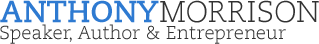





Comments
Anthony Thank-you for the Facebook’s new Timeline guide and helpful info. This will make my set up go much better than if I was to do it by myself.
Hello Anthony,
You gave this to me when I needed it. I have been seeing the addition of
timeline, but I didn’t want to take the time to use it. Thank you for giving this to me.:)
thanks more listen ,thats what i love about u 2 just like bruce lee always on track thank u
Hello! The pages are fun and easy to set up. I am still working on them tho and this information is awesome! Thank you Anthony. YOU ROCK!
Good info. Would like to see same on how to write and post ad on FB. What we as networkers can do to increase views to our fan page etc.
In effect help me make money so I can buy YOUR info and learn more and thus make more. Thanks,
Stephen
I was just getting ready to start advertising with Facebook and this information is really a blessing in helping me out.
Thank You
John
Now I can really work on getting my Face book ging. Thankyou. I didn’t know I could make it a website. Thanks so very much again. Grace
THIS STEP BY STEP INFO WILL HELP ME SET IT UP VERY EASY. THANKS ANTHONY
Thanks Anthony for the Facebook’s timeline guide. If I knew what I was doing, it would be so easy to follow, but of course I don’t yet. So far, this is the clearest instructions I have seen. Maybe soon I will be able to proceed to the next level.
Hello Anthony, Thank you very much for the helpful info. Yes, I do need to update my facebook page. I don’t go to facebook much. It would have taken me alot longer trying to figure everything out with no help. I appreciate it. Thank you Anthony. Melody.
Great info! Thanks so much for all that you do. You are the real deal and do give us true meat to chew on !!! Thanks Again !!!:-)
Anthony! Thank you for the new timeline guide, very good info. will help me to manage facebook more confidently thank you. Looking forward to better things.
You explained it very well.
Anthony,
This Facebook information is just what I need. Keep the information coming, I’m counting on it! Thank you.
i hope i did this right ! whats next
Very informative.
thanks for all your help/Regards/MikeDavis
This will help me out. I have been using twitter mostly.
Thanks for this valuable information Anthony.
I have never set up my face page. This will help me do that.
Thank You
Thanks for sharing this very important information i needed so badly. Thanks!
Thanks for this valuable info Anthony. God bless you.
Learn something new everyday. Thank you for being my teacher. It’s always helpful.
This is a great tip, Thanks Anthony
Thank you very helpful info..
Thank you Anthony. Your tips are most helpful I am sure everyone will love it.
Yes I do!, for the rest of my life….no seriously! I like this kind of tips.
The information you provided is very helpful. I did not want to tackle “Getting My Timeline Ready” by myself, and you have made it so simple. God bless.
Thank you for the information on timeline it was helpful
Anthony, Thanks so much for your clear instructions!
I do not want to get ahead of myself, but this info. is great. I am still
learning Email marking.
Stanley
Thanks Anthony! That was a very big help.:-)
Anthony, Thank you for the facebook timeline information I just activated my facebook account 8-12-2012 while taking your classes and any info. is relished. Maybe more on How to use this for my afflilate accounts.
Thanks, David Shadduck
Thank-you for the info. this will help.
Thanks for the tips – help an old dog learn new tricks.
Dear Anthony,
I have to say that I am really super excited to see what all God has in store for me through a brand new world of opportunity!!!! Yes, I have learned something else that I did not already know….of course after teaching for 8 years, one thing that I learned from that is that; you never stop learning. Actually I did have a question though…. Do I need an additional facebook page??? I already have one for friends, family, etc. & have pics of my children plastered all over it….I just didn’t know if I needed a more “business like” page??? Otherwise thank you so much & I say again, I am very excited to see what all I can learn. Have a great night.
In Christ,
Natasha
Thank you for Last Night Group Call. Kathy Bermingham
Thanks, will open a Face book page very soon. Very informatable mesage I will need the tools.
Thank you Anthony, I have to check this out.
Thanks for the lessons on how to update my facebook. I didn’t know how to do it before now and now i do. I do very much appreciate what you did. Thanks!
Anthony, took 2 years for me to follow you. I am ready to learn from you. Thanks for your patient.