You can use Pinterest to market affiliate products. However, Pinterest doesn’t accept standard affiliate links. Thus, you need to alter the link in order to market your products.
This is incredibly simple to do. I’m going to take you through the steps so you can start using Pinterest to market Commission Junction Products
Step 1 – Find a Product
Log into Commission Junction and look for a product you want to market.
Step 2 – Find an Image Ad for that Product
Skip past the text ads, since you can’t use those on Pinterest. Instead, search for image ads. Once you find an image ad you like, click on it. Then, click “Get HTML.” Copy the link into a Word document or text file.
Step 3 – Save the Image Ad to Your Computer
You can’t upload the image directly from Commission Junction to Pinterest. Thus, you need to save the image to your computer. Just right click on the image and select “Save As.” Choose your save destination. Then, leave your web browser open to the Commission Junction page and move on to the next step.
Step 4 – Add the Image Ad to Pinterest
Now, you need to open a new webpage and go to Pinterest. You’ll see “Add” at the top of the page. Click on it and select “Upload a Pin.” Then, you’ll be able to upload the image you saved to your computer. Upload the image, write a description and select “Pin It.”
Step 5 – Change the Affiliate Link
Open up the Word document or text file that contains the affiliate link. You’ll need to take two sections of the link out. First, remove <a href= at the beginning of the link. Then, look for the word “target” in the link. Remove “target” and everything that appears after it.
Step 6 – Add the New Link to Your Pin
Finally, you can go back to Pinterest and click “Edit” for the image you just pinned. Put the altered link in the “Link” box and save your pin. Once you do that, click on the link to make sure it sends you to the merchant’s page. If it does, you’re ready to start marketing Commission Junction products onPinterest.
WANT MORE INFO LIKE THIS?…
1. If you are not a member of my newsletter SIGN UP NOW (top right of page)
2. If you are not a member of my Live! Community JOIN NOW (just use the link at the top of the page)
3. Post a comment here TELL ME “DID THIS BLOG POST HELP YOU? DID YOU LEARN FROM IT?” <— YOU MUST DO THIS !!
4. Tweet this post (click button right above) and Like this post on Facebook (again button is right above)
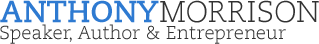







Comments
This post was helpful, but not for my situation. In Adrian’s Dallas session in June he mentioned using Amazon to find images to post onto Pinterest. I signed up as an Amazon affiliate, but I cannot figure out how to get the right url posted on the Pinterest image. Can or Adrian you help with the details of how to do it?
Once again social media marketing proves to be powerful at generating traffic & leads. Pinterest is good with physical products like the ones found on Amazon & Commission Junction. The only bad thing is you need a lot of followers & audience for your pins I have not made any money with Pinterest yet because I have less than 3000 followers and it is a lot of hard work to earn money with this site. But again it is powerful so give it a try!
Interesting and informative….
Thanks Anthony, it is great.
Thank you Anthony,
I will try Pinterest.
Anthony,
I appreciate you posting these “helps.”
The step-by-step instructions with screen-prints
are VERY helpful.
Thanks so much!
Thanks for the Pinterest info I know it will help out a lot.
Very helpful! Simplifies and also can be used as a model for working on other social media sites.
I came across this program about 10days ago, but your explanation broaden my ideas on how to utilize this program
Thank
James
IM STILL WAITING MY TURN TO SHINE
KEEP THE INFO COMING. WE GREATLY APPRECIATE IT.
Thank you, I will explore this.
Great information, esp. for those of us who are just beginning the Success With Anthony program.
This was very helpful. I haven’t done anything with Pinterest yet
but want to.
Yes this helped a lot, thank you. I am still absorbing it because I have been up all night working. With some rest it will be clear. I AM Posting images on PINTEREST FOR FUN, now I can do it for profit too. Thank you again for great help. I ESPECIALLY liked the step by step clarity and I took verbatim notes. Cheerfully, Ann
Now I need some sleep so I can try it when I wake up. Goodnight for now
I am pretty excited but have pulled an all nighter and for me that is not a good thing Anthony. Thanks for the beautiful pics of FLORIDA.
We have had nothing but cold summer rain for the most part in FAIRBANKS. We usually have summer. It raised my spirits. It was 55 last night!!!
Thank you Anthony
This blog will help me understand more of the Pinterest advertising.
I have a hard time finding time to read a lot of the blogs and articals
that come out and the ones that I should run with or away.
Thanks for all the information. Joyce
Guess Anthony has been good @ this IM for a long while now but he seems to be getting even better.
Hey Anthony
Pinterest :Thanks Alot For The Info Great Stuff !
Russell B.
Anthony fMorrison, an exemplary leader!
Thank you very much. I’ve been following you for several months now but not able to do online work until now. I will keep you updated on my progress with this information.
CORKY
Thanks, this is great info. Pinterest marketing looks very easy. Can this be done with other affiliates like Clickbank?
Dear Anthony,
All i can is BRILLIANT! This is great! Can you try to automate this or incorporate it into your software. Thank you so much for help and everything!
Anthony, could not sleep, so came back and went over my notes, rewrote them, reviewed the training and came out with a clear understanding of how to use PINTEREST. Fascinating!!! It is going to be a lot of fun. I Just want to be sure that the “choose your destinatination” WHEN
I AM SAVING to the Word Document or Text File means the same THING to you as simply “SAVE AS” and then “naming it” does to me.
For example I GIVE THE DOCUMENT A NAME, and then I send the image there. I SUPPOSE that is the same as destination, if not I may have a step missing, due to semantics and misunderstanding on my part.
HOPE I DID GET IT RIGHT. THANKS. Destination makes sense, I was taught “name it”. Destination is a better description of WHAT is taking Place. SOMETHING is traveling AND needs an address to arrive at the correct Place. Thank you. Well, I will know when the system works for me. Cheers, Ann
The single best email I have ever received from you since getting on your list. Five stars. Well done – keep it up, Anthony. This is the kind of email all struggling internet marketers want and appreciate (the actual showing in a step by step progression how to do something). You would think other gurus would help people with step by step items of things to do to make commissions, but they don’t. It would seem simple enough to show but they don’t do it, and it is very frustrating, which is why this email from you was almost inspired. More step by step info like this would be appreciated by a great many people, I assure you.
Hi Anthony, I just wanted to add a few more words to my comment and that is my birthday is on July 20th and I believe one of the greatest gifts I can give to myself is the satisfaction of finally knowing I can finally relax by having my own HomeBase Business that really do work, so, I pray someday that will happen and if you’re in anyways apart of that bigger vision and dream of mine, I will be one of the main program users to help prove to others that there is a real legitimate way to earn an income from home,
Thanks for the tip. I will use CJ to advertise at Pinterest. Sounds great. I am working on advertising with Microsoft and encountered an issue with a redirect url. I have to have a landing page or website. Live and learn. Affiliate Marketing seems to be a maze at times. You have it figured out. Thumbs up to you Anthony!
This was very valuable information. Thanks Anthony.
Hey Anthony,
I got your information earlier on Pinterest, and I am now in the process of posting an item. This blog has really inspired me to take action and just do it.
Thank you so much for your follow up on this new social media!!
Frank
Thank you very much That is a real nice and practical information.
I did not know how to use Pinterest. I wish there were more lesson like that
Thank you
Carla
Anthony, I had a problem logging into Commission Junction. I’ve enjoyed the training, this is all new to me.
That was great,will give it a try. Thanks Antony
Thanks again for the great information! Now – if I can just get my head around it….Just learning computer so I’m pretty slow at catching on but I will eventually get there. Practise makes perfect!
Anthony
Thank you for the information. I tried it and it worked!
Thank you
David
I like it. I want more info like this
This is pretty good it is something I can do when I start my new webcite. I am also studing notes from advise on how to market my products. This is pretty good. Great teacher!
I learn a lot from you Anthony. My problem is I have a hard time retaining as well as comprehend how to put it together. I bought your books and told all about them but still need to b ‘e walked through the system. I’m a disabled vet so don’t know my options. Take care man, in gods love/MIKIE
Need more information.
Thank you Anthony
I have take classes and my email inbox is always loaded with get “rich quick” done for you” click the button below” $97.00 membership, “become a multi millionaire like me in one easy click., etc., etc., none of these emails contain ACTUAL GOOD INFORMATION.
I trust you and will continue to be your student.
thank you
I am thinking of a Website (s). I will be getting back to you. I am very excited about this project. I will look to be hearing from you soon.
Gwendolyn Smith Williams
Hey dude. Awesome! you have out done yourself!
Great information- very thorough instructions.
Thanks much!
#3 comment. I just answered my #2 comment. When I joined an advertiser & my status was showing to be Active, the Get Links was activated as well. Problem solved. You might want to pass that trick to others.
great advice
thank u anthony its hard sometime to get back to the computer at time i’m engage in labor and drain so i like what u doing i’m still in the procees of setting up my site and i’m not ingoring u ,u are good to people
i’m on cjp right now and understaning some of the things i have to do thank u very much
GGGGREAT INFO THANKS
Great info Anthony!! Thanks for the direction !!!
Good information ! And it sounds like something I could do. I love seeing things in writing. I think that I learn it better if I can go over it several times. Videos are nice but I like writing better. And sometimes the author does both the video and the text. That’s really cool!
Thanks for the tips Anthony. I always learn from you.
This is great, keep the ideas coming.
Great stuff! Straight forward, right to the point, Love it!
Thanks a lot!
This is great information to know! Just getting started with Pinterest and want to get more involved.
Thanks Anthony
Yes, now that I’ve found you, I will definitely keep in touch as I learn to understand and work with your techniques. This is real!! And it’s legal too!
Great lesson about working with Commission Junction, as I have already done, but not using your method.
Excellent Anthony. Thanks a lot.
Yes, this is helpful. I am going to work up an offer and see what happens!
Thanks Anthony!
Lots of help!
I appreciate this great information, I will check it out, keep it coming. “mucho thanks.”
Maybe this will save you time on your Pinterest items from CJ.
Pinterest says they’re from ‘known spam sites’ and they won’t accept the url.
MLB M&M
SitterCity
MyStrollers
DoubleDown Interactive
AllBattery
Shindigz
Sears outlet
Super Jeweler
Dennis Kirk
Elizabeth Arden
Smitty Bilt
Print Place
Auto Anything
Hope this helps you speed up your Pinterest pinning.
Anthony, I cannot thank you enough for putting this Pinterest info in a
Step by Step format. I learn better when info is clear and concise. You are
a wonderful mentor. Thanks for “giving back” to us who need it so much.
Sandra
Great lesson on Pinterest, i found this step by step extermely helpful, it breaks down things in little bites. So very very informing. Thanks again, Anthony.
Thanks for the info. Much appreciated…Barbara
this is the first time i have heard of pinerest. thank you for the knowledge, i will try and learn by doing. The images and step by step are beautiful for my learning eyes
Great info Anthony this has been extremely helpful keep up the great and informing articles.
Thanks again
Sharon
I was suggested this blog through my cousin. I’m no longer certain whether this post is written by means of him as no one else realize such special approximately my difficulty. You’re wonderful! Thank you!